1.) Right-click on Home Calendar and choose New Calendar....

2.) Choose On the Network option and click Next.

3.) Choose iCalendar (ICS) as format. Copy and paste the Enrico iCalendar URL into Location textbox. If you don't know the URL get one here. Click Next.

4.) Customise your calendar and click Next.
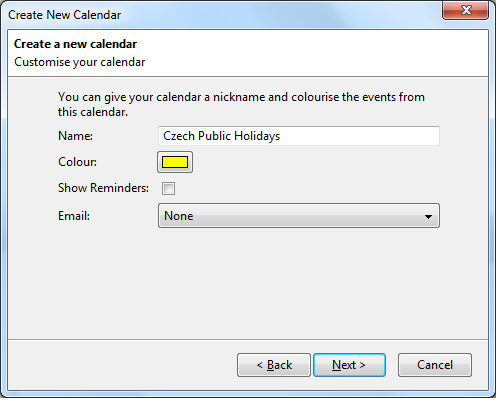
5.) New calendar is ready to use. Click Finish.

Enrico is powered by Kayapo